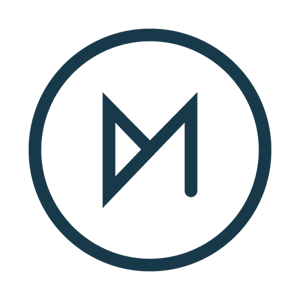Bizywk
Jetboaters Admiral
- Messages
- 705
- Reaction score
- 2,037
- Points
- 272
- Location
- Indianapolis, IN
- Boat Make
- Yamaha
- Year
- 2018
- Boat Model
- 242 Limited S E-Series
- Boat Length
- 24
[USERGROUP=9]@HELP[/USERGROUP] Has anyone else had this issue or have an idea of where I should focus to solve this problem?
Problem: I want greater flexibility for a very large selection of music available while boating, but the USB solution is unreliable.
Symptom: Unfortunately, the USB flashdrive doesn't seem dependable in all the directories. My daughter's playlist directory, for example, will often play just one or two songs of the 54 files, then stops playing any more songs inexplicably and the connext screen stereo controls appear to just freeze. Exiting the subdirectory and going out to main disk often gives me an error that indicates that it can't even find the disk anymore. Its probably important to note that the integrated player plays until the end of a song, then seems to have trouble moving on to another song file regardless if it is set to shuffle or not so it probably isn't a file read issue, but rather a transition error.
Any ideas why?
Troubleshooting steps already taken:
1. I am using a higher end name brand USB disk.
2. I checked all the ripped music to ensure that it all was the correct .MP3 file format with the same compression and tested it by playing all the songs from my computer. The manual says that the disk must be formatted to FAT32 (which I confirmed), that the files must be .MP3 (which I confirmed), and that each directory can only hold a maximum of 250 song files. I have confirmed that the largest directory only has 54 songs.
3. Since all other radio functions work well, and some of the flashdrive directories don't seem to have an issue working correctly, I made a second USB flashdrive and got the exact same result.
4. The boat dashboard USB jack is clean and dry. Just to eliminate that as a potential cause, I went into the helm, disconnected the jack output where it connects to the USB line feeding the stereo and connected the USB flashdrive there directly to test the system. Same issue.
5. Thinking that the head unit might simply have it's programming or internal .mp3 player corrupted, I updated the stereo with the latest firmware. It may by my optimism, but it appeared to work better for brief moment then resumed it's same symptoms.
6. Thinking that the head unit's internal USB hardware interface may be going bad, I bought a new head unit, hooked it up for a brief moment and immediately had the same symptoms.
Background: We frequent a lake with poor cellphone or radio station connectivity. We share our boating gifts with as many people as possible from neighbors, friends, co-workers, and extended family of all ages, and they have a very wide range of musical tastes. Downloading Amazon Music playlists and either sending the signal via bluetooth or the Fusion app works very well, but it requires that I download and store a wealth of songs to my phone prior to boating day. Additionally, it works my cellphone and battery pretty hard over a long day. Another downside is that if I leave the boat for whatever reason, I either have to leave my phone or the party stops for everyone. The USB flashdrive method seems like the best solution to provide a better ability to cater to whatever music tastes our guests, so I created a respectable library with many different music genre's on a large USB flashdrive as the perfect solution that takes zero additional resources and always stays with the boat.
Problem: I want greater flexibility for a very large selection of music available while boating, but the USB solution is unreliable.
Symptom: Unfortunately, the USB flashdrive doesn't seem dependable in all the directories. My daughter's playlist directory, for example, will often play just one or two songs of the 54 files, then stops playing any more songs inexplicably and the connext screen stereo controls appear to just freeze. Exiting the subdirectory and going out to main disk often gives me an error that indicates that it can't even find the disk anymore. Its probably important to note that the integrated player plays until the end of a song, then seems to have trouble moving on to another song file regardless if it is set to shuffle or not so it probably isn't a file read issue, but rather a transition error.
Any ideas why?
Troubleshooting steps already taken:
1. I am using a higher end name brand USB disk.
2. I checked all the ripped music to ensure that it all was the correct .MP3 file format with the same compression and tested it by playing all the songs from my computer. The manual says that the disk must be formatted to FAT32 (which I confirmed), that the files must be .MP3 (which I confirmed), and that each directory can only hold a maximum of 250 song files. I have confirmed that the largest directory only has 54 songs.
3. Since all other radio functions work well, and some of the flashdrive directories don't seem to have an issue working correctly, I made a second USB flashdrive and got the exact same result.
4. The boat dashboard USB jack is clean and dry. Just to eliminate that as a potential cause, I went into the helm, disconnected the jack output where it connects to the USB line feeding the stereo and connected the USB flashdrive there directly to test the system. Same issue.
5. Thinking that the head unit might simply have it's programming or internal .mp3 player corrupted, I updated the stereo with the latest firmware. It may by my optimism, but it appeared to work better for brief moment then resumed it's same symptoms.
6. Thinking that the head unit's internal USB hardware interface may be going bad, I bought a new head unit, hooked it up for a brief moment and immediately had the same symptoms.
Background: We frequent a lake with poor cellphone or radio station connectivity. We share our boating gifts with as many people as possible from neighbors, friends, co-workers, and extended family of all ages, and they have a very wide range of musical tastes. Downloading Amazon Music playlists and either sending the signal via bluetooth or the Fusion app works very well, but it requires that I download and store a wealth of songs to my phone prior to boating day. Additionally, it works my cellphone and battery pretty hard over a long day. Another downside is that if I leave the boat for whatever reason, I either have to leave my phone or the party stops for everyone. The USB flashdrive method seems like the best solution to provide a better ability to cater to whatever music tastes our guests, so I created a respectable library with many different music genre's on a large USB flashdrive as the perfect solution that takes zero additional resources and always stays with the boat.
Last edited: