Dean P
Jetboaters Admiral
- Messages
- 3,474
- Reaction score
- 4,921
- Points
- 367
- Location
- Florida
- Boat Make
- Chaparral
- Year
- 2017
- Boat Model
- VRX
- Boat Length
- 22
I know this is a Boating Forum but...Can someone please help?
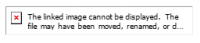
I just started getting these. Had them once before on a different computer and never figured out how to "fix it!" I've searched google and have tried many things but to no avail. I have not created a new profile (yet) as this is like starting over. Does anyone some suggestions? kinda at my wits end and have been trying for hours but not getting anywhere. TIA!
I just started getting these. Had them once before on a different computer and never figured out how to "fix it!" I've searched google and have tried many things but to no avail. I have not created a new profile (yet) as this is like starting over. Does anyone some suggestions? kinda at my wits end and have been trying for hours but not getting anywhere. TIA!


